


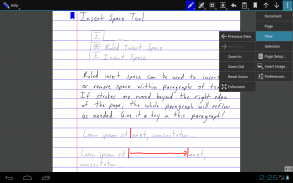



Write 3 — Handwritten Notes

Write 3 — Handwritten Notes açıklaması
Yazma, el yazısı belgelerin düzenlenmesi ve içinde gezinmek için bir vektör çizim uygulamasının yanı sıra bir vektör çizim uygulamasının tüm olağan özelliklerini sağlar. Yazma not alma, beyin fırtınası ve eskiz için mükemmeldir.
Write, gerçek zamanlı işbirliği için çevrimiçi beyaz tahtayı destekliyor - daha fazla bilgi için bkz. Http://styluslabs.com/share
EL YAZILI BELGELER İÇİN EŞSİZ ARAÇLAR
• yazmayı seçmek, silmek ve taşımak için akıllı araçlar
• boşluk girmek aracıyla el yazısı metni yeniden akıtmak
• el yazısı ile etiketlenmiş yer imleri oluşturma
• yer imlerine ve web sitelerine elle yazılmış bağlantılar oluşturma
• kolay kullanım için şekilleri veya başka herhangi bir şeyi kırpma olarak kaydedin
• sınırsız geri al / yinele jog dial
• sunumlar için kaybolan ("geçici") kalem
• bölünmüş görünüm: iki belge veya aynı belgenin iki parçası üzerinde çalışma
ESNEK VE ÇAPRAZ PLATFORM
• Yazma, Windows, Linux, macOS ve iOS için de kullanılabilir
• tescilli olmayan SVG dosya formatı diğer vektör grafik uygulamalarında ve web tarayıcılarında açılabilir
• belgeler yedekleme ve senkronizasyonu desteklemek için normal dosyalar olarak saklanır
• klasörleri (ve alt klasörleri!) İçeren belgeleri düzenleme
• şablon indirme veya oluşturma: https://github.com/styluslabs/templates
STANDART NOT ALMA VE ÇİZİM ARAÇLARI
• resim ekleme (ve SVG olarak vektör içeriği)
• seçimleri kesme, kopyalama, yapıştırma, taşıma, ölçekleme ve döndürme
• kalemleri özelleştirme ve kaydetme
• sayfa boyutunu, rengini ve kararını özelleştirme
• yakın kenara yazarken sayfalar otomatik olarak büyüyebilir
• PDF dışa aktarma
Destek:
Kaynaklar: http://styluslabs.com/support
E-posta: support@styluslabs.com

























